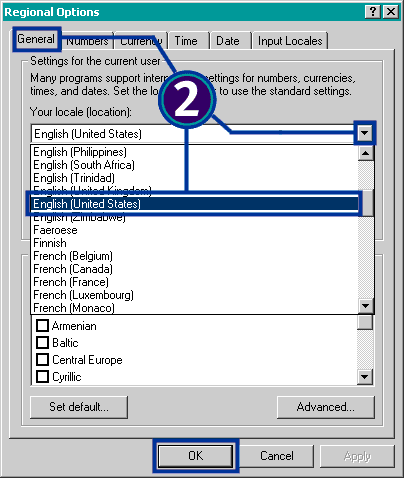|
Why Can’t I Open a FastChip Project or Bind a Project on the Korean, Japanese, or Chinese Versions of Windows? There are sporadic failures when attempting to open a FastChip project and sometimes when attempting to Bind a project. These failures generate error messages similar to the following.
Triscend believes that these problems are due to date format differences when using FastChip on Japanese, Korean, or Chinese platforms. The solution is to alter the Windows parameter for Regional Settings in the Control Panel to be English (United States). Also, for Windows ME and Windows 2000, alter the Language parameter to be English.
Click Start à Settings à Control Panel à Regional Options.
© 2002 by Triscend Corporation. All rights reserved. |